How to transfer fuel to another tank or bowser
FAQ Menu
Fuel
How to transfer fuel to another tank or bowser
- Go to Operations > Fuel and click the button
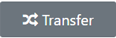 on the relevant fuel location.
on the relevant fuel location.
- Select the destination fuel location to in the “To Tank” field.
- Enter the fuel volume in Litres in the “Quantity: ” field.
- Enter the fuel batch number in the “Batch Number: ” field.
- Use the “Date / Time: ” field only if you require to log the fuel transfer with a different date and\or time.
- Click the button
 .
.
FAQ Menu
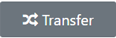 on the relevant fuel location.
on the relevant fuel location.  .
.