How to take a payment
FAQ Menu
Payments
How to take a payment
- Go to Operations > Payment > Take payment
- Enter the aircraft registration in the “Aircraft Registration: ” field and click
 .
.
- Select the charges that require to take payment foe. All charged will be selected by default.
- Click on
 .
.
- Select the till from where the payment is taken.
- Select the “Payment Method” (i.e Cash, Credit Card,…).
- Select the Address Type.
- Select the customer if it already exists.
- Select “New invoice address” to enter alternate customer details for an existing customer.
- Select “New customer” to create a new customer.
- Click on
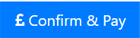 to confirm the payment.
to confirm the payment.
- Print the receipt or email it to the customer.
FAQ Menu
 .
.  .
. 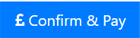 to confirm the payment.
to confirm the payment.