How to charge a service
FAQ Menu
Payments
How to charge a service
- Go to Operations > Payment > Charge Service.
- Enter “Customer Number: ” or aircraft “Registration: ”.
- Select the Service\product to charge from the “Product Number: ” list.
- Fill in the relevant information below that.
- Select one of the following buttons at the button of the screen.
 to add the charge to the aircraft or customer.
to add the charge to the aircraft or customer. to add the charge to the aircraft or customer, and to take the payment.
to add the charge to the aircraft or customer, and to take the payment.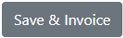 to add the charge to the aircraft or customer, and to create an invoice for the charge.
to add the charge to the aircraft or customer, and to create an invoice for the charge.
FAQ Menu
 to add the charge to the aircraft or customer.
to add the charge to the aircraft or customer. to add the charge to the aircraft or customer, and to take the payment.
to add the charge to the aircraft or customer, and to take the payment.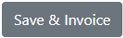 to add the charge to the aircraft or customer, and to create an invoice for the charge.
to add the charge to the aircraft or customer, and to create an invoice for the charge.