How to add a fuel charge within the take payment process
Payments
How to add a fuel charge within the take payment process
- When taking a payment, on the Outstanding Charges screen, click on
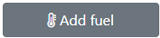 .
. - Select the fuel location on the “Fuel tank: ” field, and follow the fuel uplift process.
- The new line with the fuel charge will appear on the Outstanding charges screen.
- Proceed with the take payment process as normal.