How to add a pre-payment charge within the take payment process
Payments
How to add a pre-payment charge within the take payment process
- When taking a payment, on the Outstanding Charges screen, click on
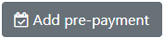 .
. - Select the pre-payment charge\product from the “Product Number” list.
- Click on the button
 at the bottom of the screen.
at the bottom of the screen. - The new line with the Pre-payment charge\product will appear on the Outstanding Charges screen.
- Proceed with the take payment process as normal.