How to find a fuel docket
Fuel
How to find a fuel docket
Go to Operations > Movements > Find Fuel Docket.
Use the filters on the top of the screen to look for a fuel docket:
 to enter the fuel docket number if you know it..
to enter the fuel docket number if you know it..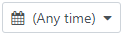 to select a date range and to show all the fuel dockets within this date range.
to select a date range and to show all the fuel dockets within this date range. to search by aircraft registration or customer name.
to search by aircraft registration or customer name.
Once you found the required fuel docket, expand the fuel docletline by clicking on
 at the left side of the fuel docket line on the screen.
at the left side of the fuel docket line on the screen. - Click on
 to print the invoice, or
to print the invoice, or  to download it as a PDF file.
to download it as a PDF file.