How to log a retrospective Exercise
FAQ Menu
Movements
How to log a retrospective Exercise
- Go to Operations > Movements > Movement Log
- Click on
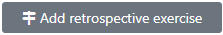 on the bottom of the left-hand side menu.
on the bottom of the left-hand side menu.
- Enter the aircraft registration and click
 .
.
- Tick “Update Aircraft” if you require to change the current aircraft status (i.e “Away” instead of “Home”).
- Enter the aircraft “Call-sign: ” if required.
- Select if the new retrospective exercise is inbound outbound in the “Direction: ”field.
- Select the “Date: ” of the exercise.
- Select the time in the “at: ” field.
- Select the destination or source airport, dep[ending on if the exercise id inbound or outbound.
- Fill in and\or select any of the other options below if they apply.
- Tick the “No Charge: ” option if the exercise is free of charge.
- Enter any number of exercises if needed, in the “Exercises” section.
- Tick the “Out-of-hours charges” tick box if you require to add out-of-hours charges.
- Click on
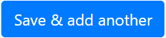 if you require to log another retrospective exercise, or
if you require to log another retrospective exercise, or  to finish.
to finish.
FAQ Menu
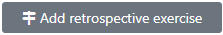 on the bottom of the left-hand side menu.
on the bottom of the left-hand side menu.  .
. 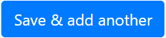 if you require to log another retrospective exercise, or
if you require to log another retrospective exercise, or  to finish.
to finish.