How to use the shop
FAQ Menu
Shop
How to use the shop
- Go to Shop > Actions > Checkout
- Select the “Till: ” if needed (Every RedAtlas user has a default till assigned).
- The “Customer: ” is defaulted to CASH. Select a different customer if it’s an invoice customer that exists in RedAtlas.
- Add the required products to the shopping basket. For more information on this, go to:
- Once the required products are added to the basket, click on
 to take payment.
to take payment.
- On the payment screen, Enter the “Payment Method: ”.
- In “Payment Reference” enter the PDQ receipt code if needed.
- In “Address Type: “ select:
- Customer details: if it’s a customer that exists in RedAtlas.
- Existing Invoice Address: to select an alternate address for an existing customer.
- New invoice address: to enter a new address.
- Click on
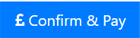 to complete the payment.
to complete the payment.
- Click on the “Receipt” tab to view or print the receipt. Or click on the “Email” tab to email the receipt.
FAQ Menu
 to take payment.
to take payment. 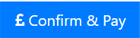 to complete the payment.
to complete the payment.