How to add a service charge to the basket
FAQ Menu / How to use the shop
Shop
How to add a service charge to the basket
- Click on
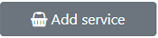 .
. - Enter the aircraft registration in the “Registration: ” field.
- If it’s required to log the charge of the service to a different time than the current one, select an alternate date and time in the “Charge Time: ” fields.
- Enter the “Quantity: “ if the customer requires more than 1 of the same service.
- Click on
 .
. - The item is now added to the shopping basket.
FAQ Menu / How to use the shop