How to raise an invoice
FAQ Menu
Accounts
How to raise an invoice
- Go to Accounts > Invoicing > Uncharged Activity. This will show all unpaid charges, categorized by customer.
- Search for the customer in the search box, on the top-right side of the screen
 . This will show the customer on screen and all the unpaid charges for that customer.
. This will show the customer on screen and all the unpaid charges for that customer.
- Tick the individual charges that you would like to invoice, or tick the box on the left of the customer name to select all outstanding charges for that customer.
- Click on
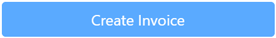 at the bottom of the screen to generate the invoice.
at the bottom of the screen to generate the invoice.
- Tick “Invoice date” if you require a different date than the current one.
- Enter the “PO number” if required.
- Select the “Address type”
a. None – if you don’t require to populate the customer’s address on the invoice.
b. Existing invoice address – if you require to populate the saved address for that customer.
c. New address – if you require to populate an alternate address for that customer.
- Click on
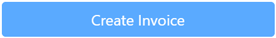 .
.
- This opens a screen where you can print the invoice or email the invoice to the customer, by clicking on the “Email” tab.
FAQ Menu
 . This will show the customer on screen and all the unpaid charges for that customer.
. This will show the customer on screen and all the unpaid charges for that customer. 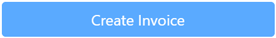 at the bottom of the screen to generate the invoice.
at the bottom of the screen to generate the invoice. 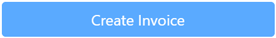 .
.