How to print or download an invoice
Accounts
How to print or download an invoice
- Go to Accounts > Invoicing > Find Invoice
- Look for the invoice in the list or:
a. Enter the invoice number in . Select a specific date or date range if you know it in
. Select a specific date or date range if you know it in 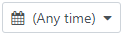 .
.
b. Look for the customer name in .
. - Once you found the required invoice, expand the invoice line by clicking on
 at the left side of the invoice line on the screen.
at the left side of the invoice line on the screen. - Click on
 to print the invoice, or
to print the invoice, or  to download it as a PDF file.
to download it as a PDF file.