How to manage online PPR & Book-out forms
Admin
How to manage online PPR & Book-out forms
Online PPR and Book Out request forms are forms that can be embedded on the airfield’s website and are used by pilots to request permission to land or take off from an airfield. Pilots must fill an online form prior to visiting the airfield. The airfield staff will review the request and may grant or deny permission based on their criteria. This process helps airfields manage their traffic and ensure safety for all users.
RedAtlas provides the necessary tools to manage this entire process. Below is an example of a PPR request process (note that this process is the same for Book Out requests):
The pilot submits a PPR request by filling in the online form and receives an automated email confirmation upon submission.
The new PPR request will appear in RedAtlas, in the PPR requests list, under the “To Authorise” tab, ready for the ATC to review. Operations > Movements > PPR Requests.
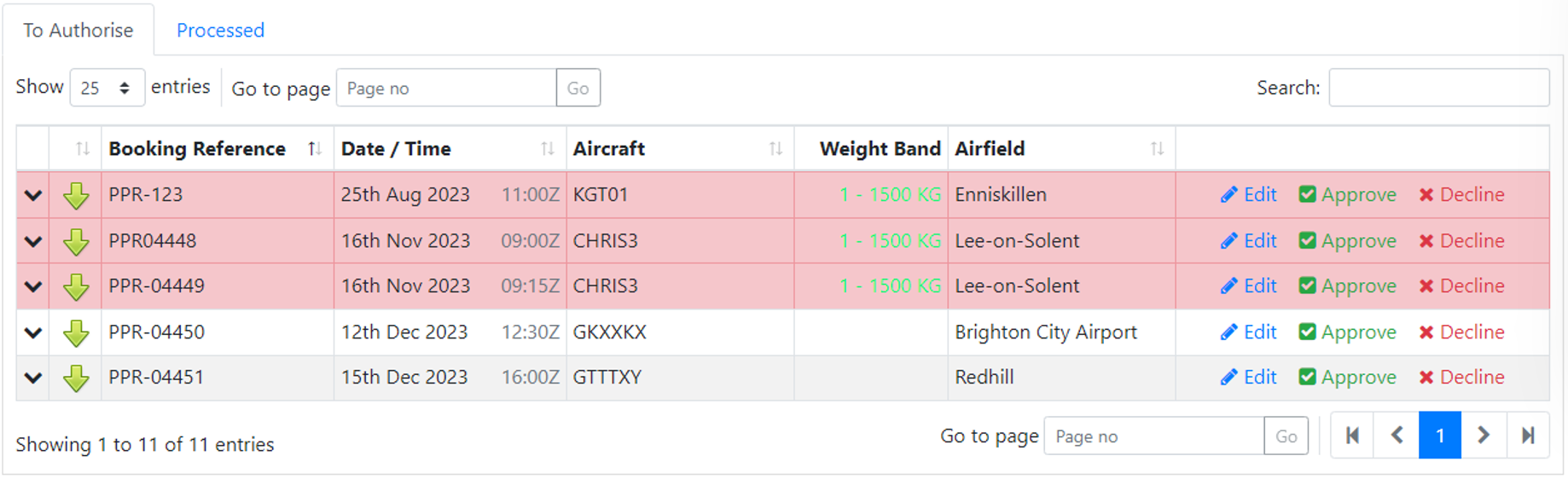
Requests highlighted in red indicate that they are overdue and can be removed by clicking “Decline”. Pilots won't receive a confirmation email for declined overdue requests.
To assist the airfield staff in being promptly notified of new PPR requests, RedAtlas offers two visual indicators:
A notification will be displayed on the home page of each top-level menu item in the back office when there are pending PPR requests to approve. The blue colored text (hyperlink) takes the user to the PPR requests list.
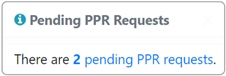
Another notification will be displayed in the ATC application on the right-hand side. The “Manage” button takes the user to the PPR requests list in the back office.

To Approve or Decline the PPR request in the PPR requests list, click on
 or
or  . This will open a confirmation screen with the ability to send the confirmation email to the pilot.
. This will open a confirmation screen with the ability to send the confirmation email to the pilot. At this point, the PPR request is now converted into a scheduled movement and will move from the “To Authorised” list to the “Processed” list in Operations > Movements > PPR Requests.
The booking will appear on the day of the movement in the ATC application.
- The booking will appear in the scheduled movement box of the Booked In column, where the ATC staff can review and confirm the booking.
Once the booking has been confirmed by the ATC staff, it moves to the Booked In column.
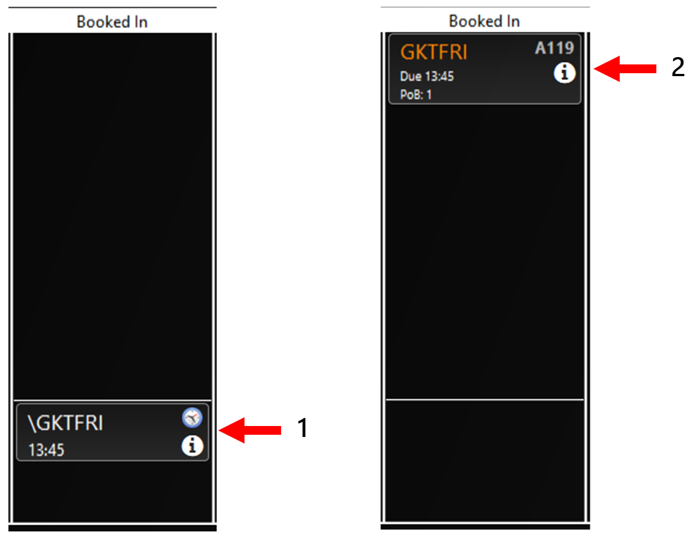
- The booking will appear in the scheduled movement box of the Booked In column, where the ATC staff can review and confirm the booking.