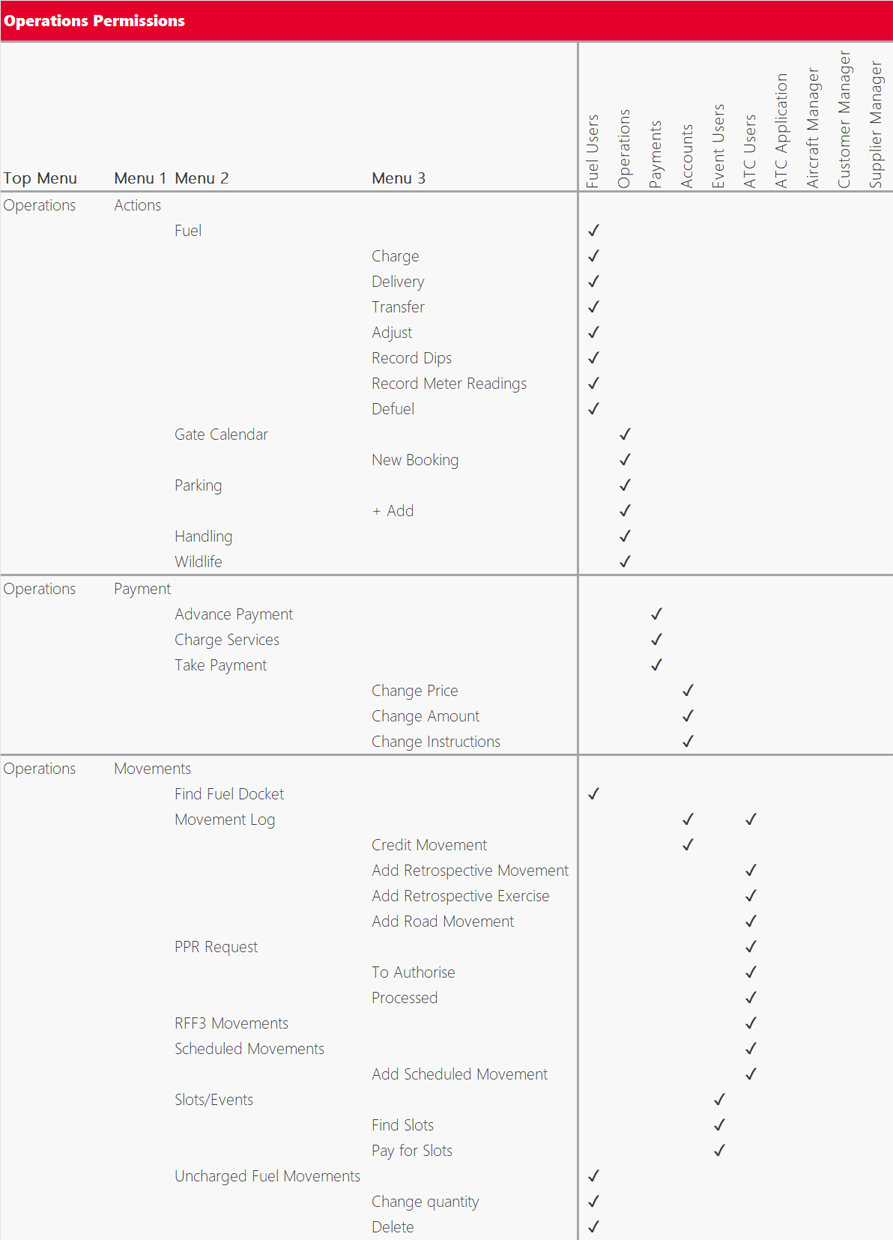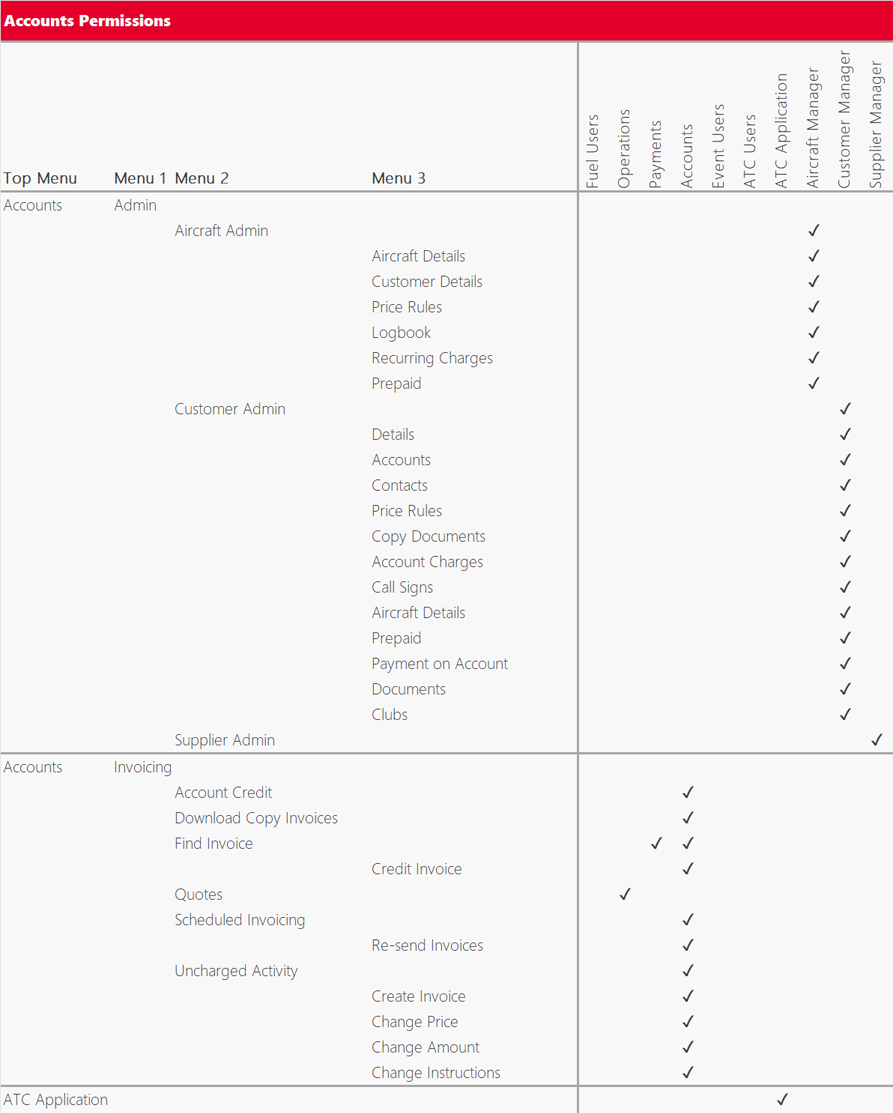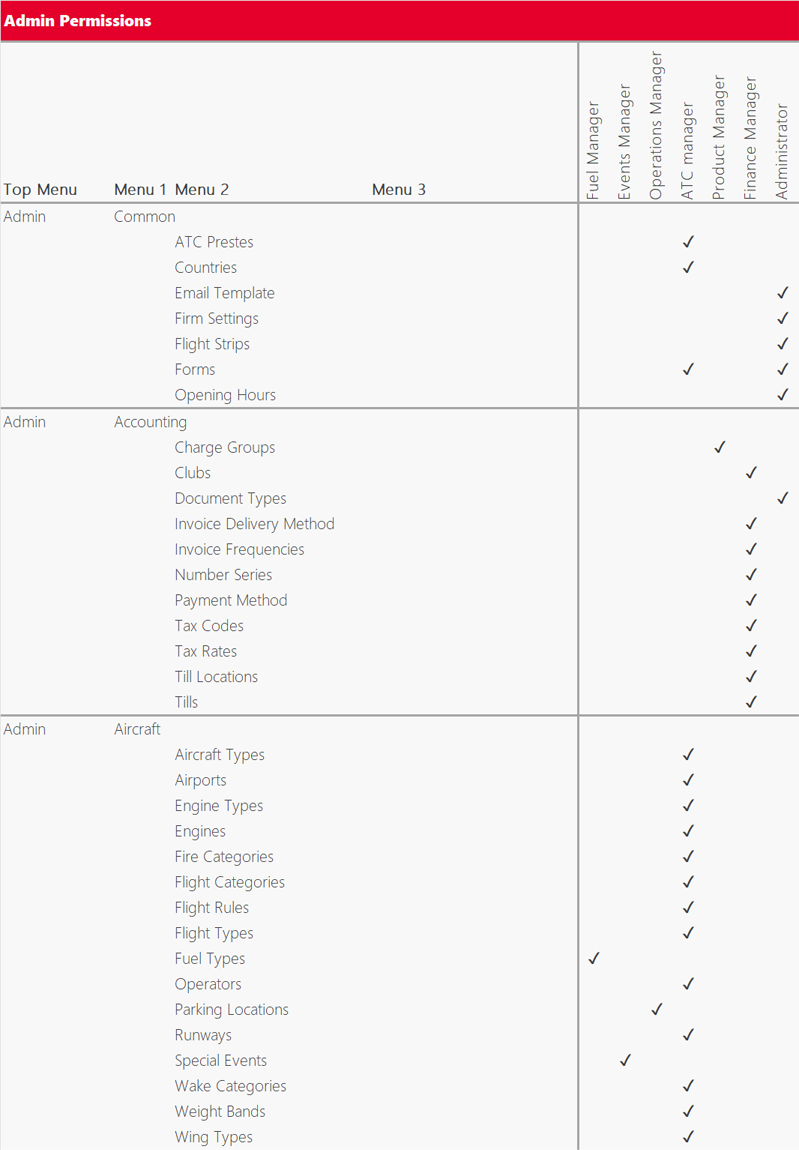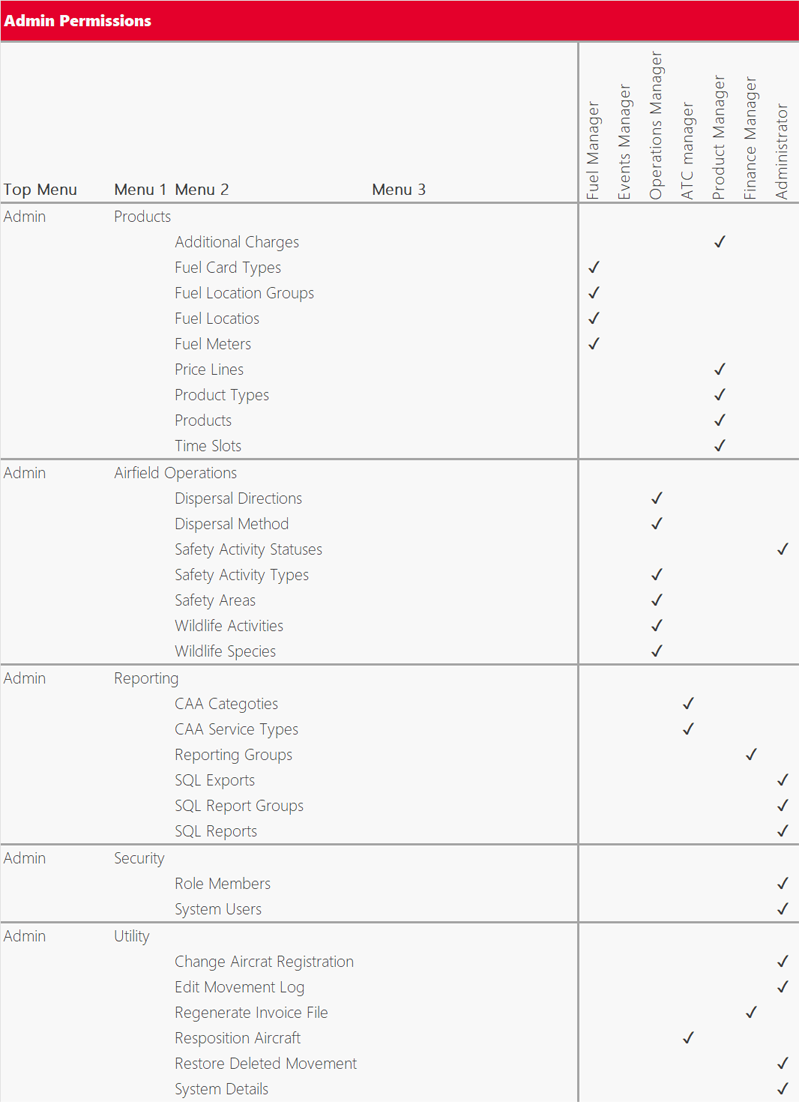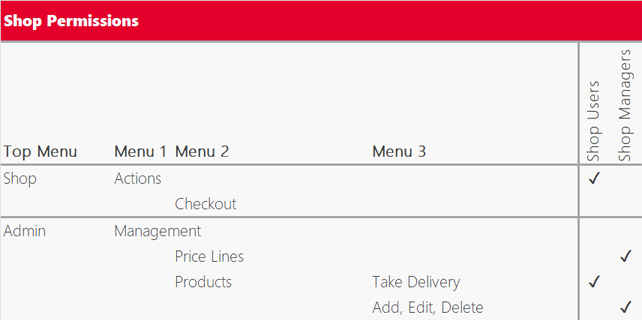How to create system users and manage user permissions
Admin
How to create system users
System users are user accounts that are used to perform specific tasks or functions within RedAtlas.
System users are typically created with limited privileges, and are restricted from performing certain actions that could potentially compromise the data in the system. Therefore, users are assigned to specific roles that limit the actions they can perform.
How to create a System User
- Go to Admin > Security > System Users
- Click on + Add (top-left hand side of the screen).
- Fill in the user’s details.
- Tick the required “Roles" that the user requires. For more information, see the role permissions tables below.
- Don’t forget to tick the “Is Enabled” box, to activate the user.
- Click

- Create a password for the user in Admin > Security > System Users.
- Click on
 to edit the user’s details.
to edit the user’s details. - Click on the “Password accounts” tab.
- Click on + Add to create the password.
- Enter the desired password. Note that multi factor authentication is available if required.
- Click

Role Permissions
The following tables provide a detailed hierarchy of the menus available in RedAtlas, along with the specific permissions required by the user.
By referring to these tables, users can easily understand the relationships between different menus and the permissions needed to access these functionalities. This information can be particularly useful for administrators and other personnel responsible for managing user permissions and access to the system.