Payment Methods
Main Page / Admin / Payment Methods
- Select the Admin tab, select Accounting / Payment Methods
The Payment Methods screen can be opened by double clicking the name or selecting the Open button.
Select Edit to open the details and make any changes to the General Ledger Account or re-name, then Close.
- To add a new method, select +Add.
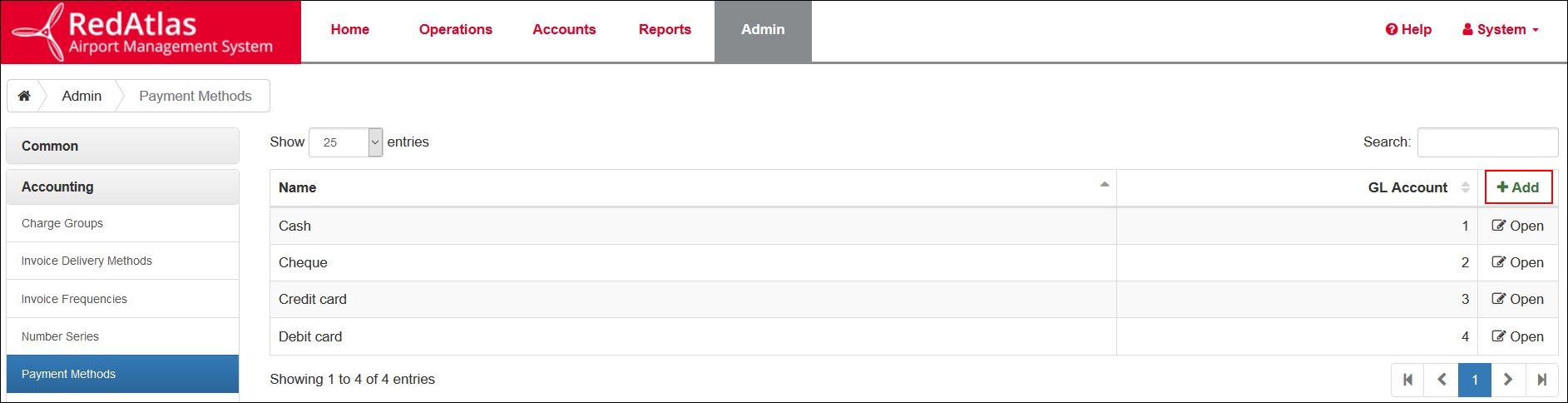
- Enter the name of the new method.
- Then enter the General ledger Account.
- When you are happy with it click save